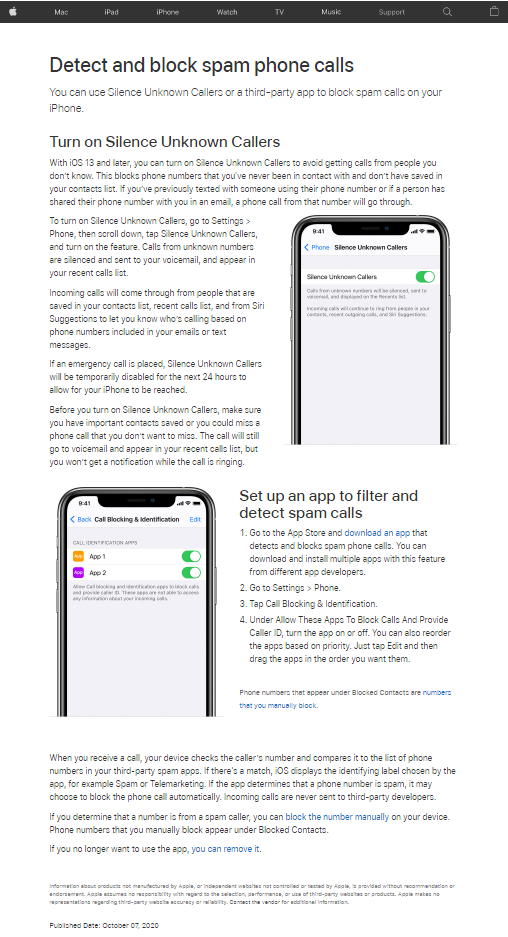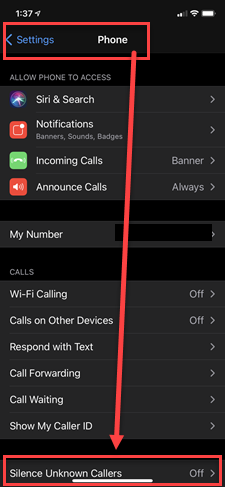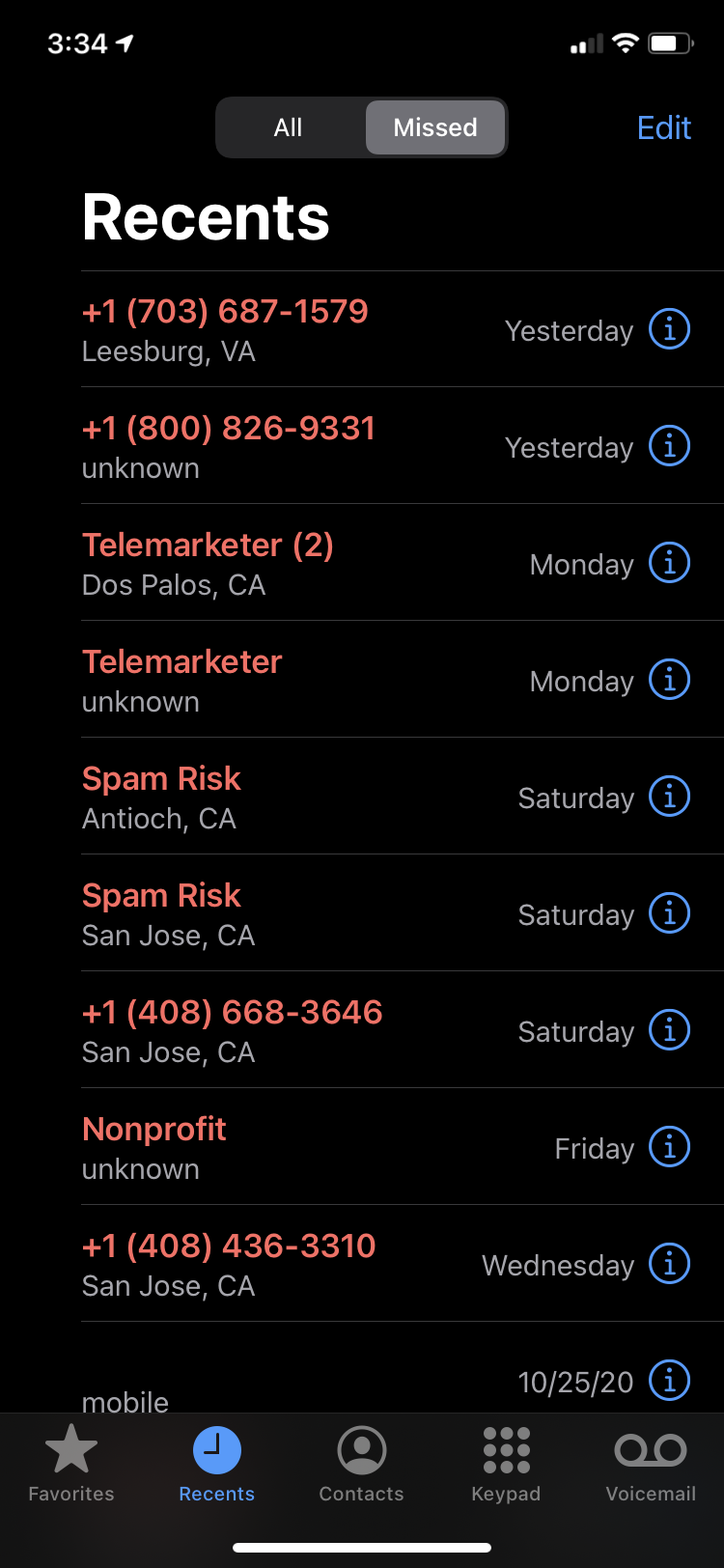Silencing unknown callers in iOS: a step in the right direction, but not yet truly useful
I recently rediscovered the Silence Unknown Callers feature in iOS (released in iOS 13). And for a few moments at least, found myself not only wondering why had I completely forgotten about the feature, but also why I hadn’t enabled it earlier. Afterall, the very first search result on Google produces an Apple support page titled “Detect and block spam phone calls” and lists the steps to turn the feature on. Heck yeah!! That sounds just like what I want, and probably millions of other people too; a clear way to auto direct the daily barrage of spam calls directly to voicemail. Sign me up!
Oh, but wait. How exactly does that work?? If unknown callers go directly to voicemail how would important or other time sensitive calls from unknown numbers get through? Hmmm, this sounds a bit more complicated, let’s have a look at that support page (current | as of 10/07/20 below).
- The download of a separate app (ex. RoboKiller
- Your willingness to provide (blindly entrust?) your phone number to the app’s makers
- The creation of yet another user account
- Your acceptance of a subscription payment plan
… Yeah, no, that option is a non-starter (too many reasons to list here).
For some, this may be an acceptable trade-off in order to silence spam calls. But for others, perhaps many more, the risk potential of missing something important may outweigh any feature value. Which frankly, is a bummer. I fall into this latter category and really wanted to use this feature. It’s just in its current form, it appears incomplete and, by my estimation, doesn’t return the right kind of value to enough users. At least I remember now why the feature had slipped out of memory.
That was going to be the end of it, but since my interest had already been piqued, I thought it was an opportune time to look again at the seemingly related Do Not Disturb (DND) feature, released way back in iOS 6.
Initial Observations:
- It’s accessible and displayed prominantly on the main settings page
- It can be quickly toggled on/off in Control Center
- A reminder persists on your lock screen if you have it enabled.
Ok, that’s what I was looking for in SUC …what about silencing unknown callers?
Well, the wording is framed differently in the DND option set. Instead of toggling on/off to silence unknown callers, like in SUC, you are asked to make a choice to Allow Calls From: Everyone, No One, Favorites, or, …surprise surprise - All Contacts. That’s right, take a second to think about it, but you’ll see choosing the latter option produces virtually identical results as the SUC feature. That’s quite strange. You generally don’t want two different code stacks and user experiences producing the same results.1 But ok, I guess? I mean I have seen worse. Windows 10 Settings vs. Control Panel comes to mind …Microsoft just gave up there.
So then is DND better to silence unknown callers than SUC? No, if you still care about receiving text messages and other notifications when DND is on. These will be silenced which means they may be missed. Ok, bummer again. After two attempts I still don’t have a satisfactory method to silence unknown callers. Where does that leave things?
A Few Thoughts…
As an anti-spam tool, the concept of silencing unknown callers certainly has value. Just look at my missed calls log. But the SUC feature currently implemented in iOS feels incomplete. While I get why it was placed under Phone settings, perhaps that should be rethought, especially since comparable functionality also exists under Do Not Disturb (DND). Yes, the two features address slightly different problems, but there is no reason why a unified framework addressing both use cases could not be created. The dimensions at play seem to be Time and Source. DND is geared towards time. Here, calls and notifications are mostly silenced based on a schedule, event(ex. driving) and/or ad hoc usage, all of which are bounded in time. On the other hand, SUC silences calls based only on caller identification source …something DND also needs to consider if it is to allow certain calls through, which clearly, is a bit of an overlap problem…
If we were to step back for a moment, and look at things from an iOS user perspective, what might it mean if they say “Do not disturb me”? As it relates to silencing notifications and calls on their phone that could be time based, as in: right now, according to a schedule (ex. bedtime hours), or even certain time slots pulled from entries in a calendar. They could also mean from, as in: unknown callers, certain apps - like chat, or may be even a class of apps - like social. They could also mean a combination of the two as in: “I do not wish to be bothered by any chat apps while on vacation” or “…during any work meetings from my calendar”.
How much of this is actualy worth building? That’s a good question with an undoubtedly complicated answer. But the short of it is I surely can’t be the only one that feels like there’s a lot more Apple can do to provide more utility between the Do Not Disturb and Silence Unknown Callers features. Then again, I seem to be getting ahead of myself here. I started this post concerned only with ridding myself of spam calls.
Why? Well, iOS asked me if I wanted to turn on Silence Unknown Callers …I think after I sent a call straight to voicemail… ¯\_(ツ)_/¯
1There is actually quite a bit that could be unpacked here and would be a fun exercise explore. But that would be getting into a rabbit hole that is not central to this post, so enough said.